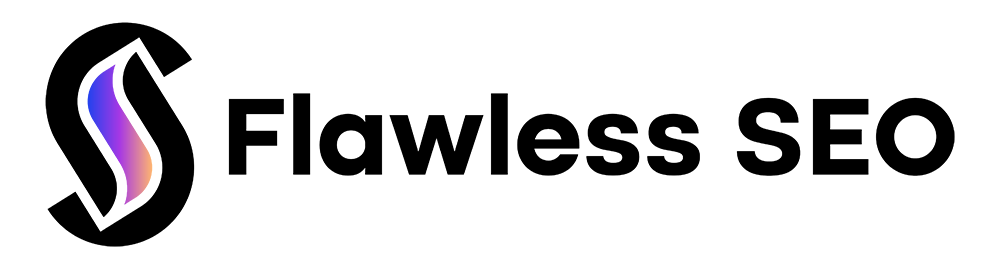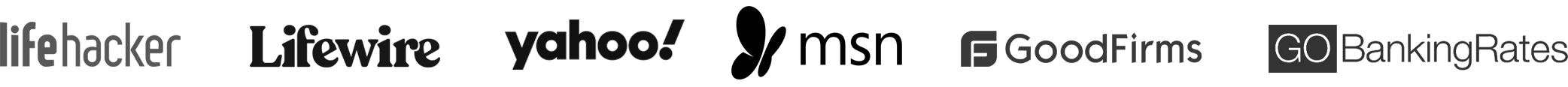WordPress is a FREE ONLINE TOOL that allows you to make stunning websites, blogs, and apps.
You’ve come to the perfect place if you want to master WordPress programming. Choosing a qualified and experienced WordPress developer can be a long, arduous, and difficult endeavor.
There are lots of websites with MILLIONS of followers, all competing for jobs and discounting each other’s pricing.
The Problem With WordPress Development
Many websites don’t bother to check their providers because they rely on natural selection (scores and evaluations) to weed out the weaker members over time.
Many clients grow irritated and stop believing in the creation process as a result of this unsatisfactory user experience.
It can also be EXTREMELY PRICEY, as some people have to try several developers before settling on one with whom they feel comfortable.
Fortunately, some sites take steps to improve their users’ hiring experiences and even lure skilled talents to their sites.
We’ll look at resources and tips in this article, then offer some advice on locating and recruiting the best WordPress developers.
The Role of WordPress Developers
WordPress developers can handle the more technical aspects of building and maintaining a WordPress site that the average user lacks the knowledge or time to handle.
WordPress development is a valuable sector that draws both enterprises and independent freelancers due to its big proportion of the CMS market and the huge user base it draws.
We generate posts, pages, and other web content using the WordPress admin.
Although the theme determines how our articles and pages are shown to visitors, this provides you with much control over your website.
According to research conducted by Delicious Brains, a large percentage of WordPress developers earn between $45,000 and $150,000 ANNUALLY.
What WordPress Developers Usually Do
The back-end or front-end development of WordPress websites is normally the job of a WordPress developer (or both).
Creating custom WordPress themes and plugins is a common example, but it’s not the only one. WordPress developers may be engaged to create a sitemap or wireframes for a new site.
They can also transfer an existing site to the WordPress platform, or rebuild it to improve its SEO and conversion rate, as well as provide such assets.
However, instead of dealing with clients on their websites, WordPress developers might study and improve the official WordPress source.
This is simply a small percentage of what WordPress developers do. Let’s take a look at a WordPress developer’s scope of work to get a clearer sense of what this job entails.
It might be tough to determine where or how to begin earning the skills and expertise required to work as a full-time professional or part-time freelancer in this sector.
What Are WordPress Themes?
A WordPress theme is a collection of documents that INFLUENCE the appearance and layout of your website’s content.
WordPress themes have contributed to the platform’s success by allowing users to transform the way their site appears and functions fast and effortlessly.
What WordPress Plugins Are
WordPress plugins go hand in hand with WordPress themes. WordPress plugins are for performance, while WordPress themes are for appearance.
How Can You Become a WordPress Developer?
Let’s go over the steps on how to become a properly-knowledgeable WordPress developer. And other tips on how to navigate through WordPress development work.
1. Learn the Basics of Coding
WordPress is well-known for being a content monitoring system that DOES NOT REQUIRE users to code or even understand how to code, as previously stated.
However, as a programmer, understanding the fundamentals of HTML, CSS, Javascript, and PHP is VITAL for troubleshooting, debugging, and enhancing the platform’s capabilities.
To put up WordPress error logs on a client’s site, for example, you’ll have to know a little Javascript. The same goes for displaying a list of random posts in a WordPress site’s sidebar.
If you want external links on a WordPress site to launch in a new tab immediately, you’ll use JavaScript.
You’ll have to know HTML and CSS to alter a WordPress starter theme if you or a client needs a really unique appearance for their site.
2. Look Up WordPress References
After you’ve mastered the fundamentals of coding, go into WordPress-specific materials to learn what makes this CMS so special.
The tools listed below can assist you at various stages of your road to being a WordPress developer.
WordPress codex
The WordPress developers have developed an OFFICIAL ONLINE GUIDEBOOK.
It includes EVERYTHING from the fundamentals of website creation to the most technical areas of WordPress, such as how to include AJAX capabilities into your custom plugin.
Envato Tuts+
This site includes anything from WordPress how-to tutorials to courses and ebooks, among other things.
Their WordPress how-to tutorials cover a comparable scope of subjects as the WordPress Codex, but they also include videos and photos for visual learners.
WordPress Developer Resources
A code reference and guidebooks for APIs, plugin and WordPress theme, the block editor, and more have been compiled by WordPress.
As developers progress, this is an additional requirement.
Know the Code
This e-learning website provides 3 individual learning paths: one for plugin creators and two for theme developers, for those who prefer video training.
This course is for advanced developers because you’ll learn how to create a plugin or theme from the ground up.
3. Focus On Your Area of Choice
When it comes to being a WordPress developer, you typically have THREE OPTIONS.
You have the option of concentrating on the core software, plugins, or themes. You may specialize in all three areas, but you should be experienced in at least one of them.
These allow us to create are summarized here. Early on, we’ll go into plugin and theme development in greater depth.
Core Development Work
The WordPress core is created and edited by developers in this area. The WordPress core is the program that may be downloaded from the WordPress website.
While the WordPress core team is overseen by co-founder Matt Mullenweg, anybody CAN inspect and study the code, identify security flaws or bugs, and submit code.
For core contributors, there’s even an official manual.
Theme Development Areas
Custom themes are created by developers in this field. They can create it for clients, give it up for free in the WordPress Theme Directory, or sell it on a third-party marketplace or website.
A theme developer’s manual is also available.
Plugin Development
Custom plugins are created by developers in this field.
They can design a plugin for specific clients, publish it for free in the WordPress Theme Directory, or sell it on a third-party market or site, just like theme developers.
There’s also an official guide for plugin developers.
4. Create a Test Environment for Developing
For any developer, establishing a development environment is CRUCIAL. It not only expedites the project development but also usually results in a higher-quality output.
You can create a local or remote set up to store all of your WordPress plugin and theme files, as well as the core WordPress files.
This allows you to quickly test and view modifications in a browser.
Although it will appear to be the same as browsing any other website, the data will be downloaded from your computer rather than your site’s web host.
This way, you may work with a group of developers to troubleshoot any difficulties before publishing your security update, custom theme, or custom plugin to the public.
You can individually create an environment or use a software tool like DevKinsta or Local by Flywheel to simplify the process.
5. Participate in the WordPress Community
For any developer, establishing a development environment is CRUCIAL. It not only expedites the project development but also usually results in a higher-quality output.
You can create a local or remote set up to store all of your WordPress plugin and theme files, as well as the core WordPress files.
This allows you to quickly test and view modifications in a browser.
Although it will appear to be the same as browsing any other website, the data will be downloaded from your computer rather than your site’s web host.
This way, you may work with a group of developers to troubleshoot any difficulties before publishing your security update, custom theme, or custom plugin to the public.
You can individually create an environment or use a software tool like DevKinsta or Local by Flywheel to simplify the process.
6. Portfolio Building
You want to present as much proof of your talents and abilities as possible when applying for any job. This is relevant in almost any profession, but particularly in WordPress development.
A portfolio is an EXCELLENT APPROACH to “show, not tell.” A portfolio of your developing work can help you be recruited for a full-time job or as a freelancer.
A portfolio of a freelance developer is shown below.
One of its advantages is that it demonstrates his extensive experience range of WordPress tasks.
There is a custom WordPress photography template, an eCommerce site, and a review site.
7. Technical Resume
A technical resume, like a portfolio, is an integral aspect of any hiring process for a WordPress development position.
If you’re a freelancer, a technical CV can also be used to fill in gaps on sites like Upwork or as the basis for an About section on your own website.
A technical resume is divided into SEVERAL CATEGORIES, covering important talents, job experience, training, and tasks.
It’s fine if your industry experience section has little or no data because you’re just starting started.
So make sure to fill in the gaps with clear representations of your talents and personal projects in the other sections.
WordPress Themes and Plugins
This is a detailed discussion of the themes and plugins from WordPress development.
WordPress Themes
WordPress themes aren’t built into the foundation of the platform.
They are, in fact, collections of additional template files that alter the appearance of a site without affecting the core WordPress program.
This is good since the site’s aesthetic will not be substantially impacted when a new edition of the WordPress program is launched and the site is upgraded.
If the theme style and template files were not segregated from the main scripts in this way, all of your customization work would be lost when the core software was changed.
WordPress themes are extremely ESSENTIAL for enabling users to completely customize their site without touching a line of code.
Some are free, but others cost $60 to $200 and are expensive.
What You Should Know About WordPress Themes
Theme designers can create a custom theme for themselves, their clients, or the general public.
If the latter is the case, developers can either publish the design for free to the WordPress directory or sell it on a marketplace like Theme Forest.
Not only do theme creators have varied growth targets, but they also have methods of achieving those goals.
For their clients’ own personal sites, some developers would simply choose an established theme, install it, and personalize it with the built-in options and functionality.
Others will begin with a theme such as Underlines and completely tweak it with coding so that it appears and functions precisely as the client or they desire.
Regardless of why you want to create your own theme, it’s a great development to practice HTML, CSS, and JavaScript.
WordPress Plugins
WordPress plugins are little bits of code that “plug into” your site and add new features. Plugins, like themes, do not alter the WordPress core, which is excellent.
If you add functionality to your site by editing core WordPress files, the code will be removed when you update your program.
This is because each WordPress upgrade overwrites key files. WordPress plugins are thus great for enhancing the functionality of a WordPress website.
The plugin environment is tremendously robust, with over 55,000 free plugins available ONLY on the official WordPress site.
That’s not even considering the thousands of paid plugins accessible on third-party websites.
What WordPress Plugins Can Do
These plugins might make minor or major modifications to your site based on their aim.
You can, for instance, add a WhatsApp share button to your articles and web pages or construct a completely global site using a plugin.
There are plugins for checking for broken links, running A/B tests, improving contact forms, creating stunning sliders, backing up your site, collecting emails, and more.
Other Areas of WordPress Development
Aside from delving into the common aspects of WordPress development, like themes and plugins, there are other areas that you should look into.
REST API
Using REST API will eventually follow in the job after learning theme and plugin development.
However, you might be able to use it hypothetically if you know another programming language well, such as Java or Ruby.
The REST API is a key development that allows you to build genuine WordPress programs. If you know other languages, you may create iPhone and Android apps and TV apps.
This tool is best explained by comparing it to Twitter or Instagram. You’ve probably seen someone’s Twitter feed on their website.
You don’t have to know how Twitter’s core technology works to add this function to your own site; all you need is a line of code that says, “please fetch my last five tweets.”
The actual retrieval is handled by Twitter, which returns the data from the five tweets you requested. The data can then be displayed using HTML and CSS.
What the REST API Does
You can access any website and request your last five posts. But you can do so much more: you may delete people, add new ones, change categories, etc.
All of that needs GENUINE AUTHENTICATION. This implies you can utilize WordPress as a data store while creating the front-end and back-end with a separate system.
What the REST API Does
You can access any website and request your last five posts. But you can do so much more: you may delete people, add new ones, change categories, etc.
All of that needs GENUINE AUTHENTICATION. This implies you can utilize WordPress as a data store while creating the front-end and back-end with a separate system.
Core
WordPress is created by an international community of volunteers.
WordPress’s current stable version, 5.9, reflects the hard work of 624 generous voluntary developers in addition to the core WordPress team led by Matt Mullenweg.
You can take part at any moment if you’re willing. While contributing code to WordPress core requires a lot of skill.
You may use WordPress’s Get Involved front page to brainstorm comments or work on other important areas like design, support, accessibility, translation, etc.
WordPress Tools You Need to Learn
To get started with WordPress development and site design, you’ll need to be proficient with certain tools. However, for every excellent developer, the learning process never ends.
We’ll walk you through the basics right now and many of the more complex tools you’ll come across as you gain experience.
The Importance of Thorough Understanding
HTML, CSS, and PHP are the bare minimum you’ll need to know. You’ll want to study JavaScript and MySQL at a certain point in addition to these languages.
After you’ve mastered these languages, you may go on to LESS/SASS, Coffeescript, XML, JSON, etc.
None of these languages are required for Web design services, but mastering them will BROADEN YOUR KNOWLEDGE and make your life simpler as a WordPress developer.
HTML and CSS Knowledge
HTML and CSS will be the first two languages you should master.
When delivering web pages to a client, no matter what script you write or what languages you use, it all comes down to HTML and most probably some CSS stylized the page.
HTML
HTML is NECESSARY for the design of websites.
At its most basic level, this involves determining which text should be a headline, which should be a list, which should go in the sidebar, and which should be in the header and footer.
You’re clearly making critical SEO and optimization choices on a deeper level. But don’t worry about it for now; the MOST ESSENTIAL thing is to understand the syntax.
CSS
Styles are applied to your HTML structure using CSS.
You’ll use CSS code to specify the color of text, links, paragraph spacing, picture alignment, border colors, float attributes, border thickness, and other components.
CSS is fairly simple to learn but tremendously tough to master.
PHP Programming
If you learn PHP, it will provide you with more than simply the ability to develop for WordPress.
Studying any server-side language like PHP will provide you with an understanding of how programming works.
Learning PHP is also a unique form of reasoning that you can apply to various issues both online and offline.
As with any data processing, practice is the key to understanding and improvement.
You might learn practically everything about PHP in a few days but still have no clue what you’re doing — you need to experiment, make mistakes, and not comprehend what’s going on.
Javascript
The importance of JavaScript on the web is growing, specifically, as more JavaScript-based solutions emerge, such as Node and Angular.
JavaScript brings functionalities and delayed loading to web pages.
If you want a form to be fully hidden but fade in when the user hits a button, you can use JavaScript because it can perform the animations.
It also contains additional functions, such as confirming the information is filled out properly before sending it along.
MySQL
MySQL is a database access and manipulation programming language.
WordPress significantly relies on it to obtain all the data, but you won’t need it as a developer since WordPress has its own collection of utility methods.
Having a basic understanding of MySQL is beneficial because you may need to create your custom database query or optimize anything for your own site in some circumstances.
Customizing the WordPress Admin
You might wish to change the admin pages when delivering a WordPress site to a customer who plans to install WordPress.
Personalized branding, instructional text illustrating how the CMS features operate, or an easy-to-edit content sidebar are all POSSIBILITIES.
Frequently Asked Questions
Here are some of the questions asked most by aspiring WordPress developers and even those exploring the world of WordPress development.
What Happens if There Are Too Many Plugins?
You might think that with all these plugins accessible, more WordPress plugin makers would simply oversaturate the market. However, this is not the case.
There are still a lot of holes in the market that you may cover by offering WordPress consumers new or right plugins that meet their needs.
Should I Be Hiring WordPress Developers?
There is NO SHAME in getting someone else to do the job you’re not an expert in. Experienced programmers who can learn WordPress development are trustworthy.
With their skills, they might even help increase sales if you own an online store, and if they’re kind enough, they might even produce a custom WordPress theme for you.
How Do You Show Custom Fields in a Theme?
This is when the custom field option isn’t on screen, especially if it’s invisible in your WordPress theme.
Simply make or update an existing post or page, go to the top right corner of the screen, and click the ‘Screen Options’ option.
Your post edit screen will display a menu with many choices that you may reveal or conceal. Simply tick the box beside the ‘Custom Fields’ option.
Final Thoughts
If you wish to learn WordPress development, familiarize yourself with the WordPress sites you see all over the web. Web development is no easy task, and knowledge is key.
This guide still applies to anyone who wants to hire WordPress developers who can do custom post types, theme customization, and contribute code.
Doing so can help communicate effectively a big project that you want the web to see or a weekly newsletter that you must read with the help of a good developer.